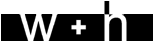Sie sind hier:
Downloads
Aktuelle whBOOK Version - jetzt kostenlos Testen
| whBOOK Vollversion (
Laden Sie sich dieses Programmpaket herunter, wenn Sie die Software in der Freeware, Test oder Vollversion installieren möchten.
|
28.10.2024 | Download whBOOK Vollversion |
Besuchen Sie www.whbook.de, um die jeweils aktuelle Online-Hilfe zu konsultieren.
Updateversionen
Wenn Sie die Antiquariatssoftware whBOOK bereits installiert haben, nutzen Sie bitte die folgenden Programmupdates um Ihr Programm auf den aktuellen Stand zu bringen. Bitte beachten Sie dazu unbedingt folgende Update-Anleitung! 
Update-Anleitung:
1. Beenden Sie whBOOK
2. Laden Sie das Update von dieser Webseite auf Ihren PC herunter.
3. Starten Sie die heruntergeladene Datei und folgen Sie den Anweisungen.
Sie dürfen keine Updates überspringen sondern müssen immer Schritt für Schritt die Updates einspielen. Nach jedem installierten Update muss whBOOK mindestens einmal neu gestartet werden.
1. Beenden Sie whBOOK
2. Laden Sie das Update von dieser Webseite auf Ihren PC herunter.
3. Starten Sie die heruntergeladene Datei und folgen Sie den Anweisungen.
Sie dürfen keine Updates überspringen sondern müssen immer Schritt für Schritt die Updates einspielen. Nach jedem installierten Update muss whBOOK mindestens einmal neu gestartet werden.
| Programmversion | vom | Download |
| whBOOK Update 7.7 Release 02 ( |
28.10.2024 | whBOOK-Update 7.7 |
| whBOOK Update 7.6 ( |
16.02.2024 | whBOOK-Update 7.6 |
| whBOOK Update 7.5 ( |
09.05.2023 | whBOOK-Update 7.5 |
Für ältere whBOOK-Update Versionen hier klicken ![]()
| whBOOK Update 7.4 ( |
09.08.2022 | whBOOK-Update 7.4 |
| whBOOK Update 7.3 ( |
25.06.2021 | whBOOK-Update 7.3 |
| whBOOK Update 7.2 ( |
15.04.2021 | whBOOK-Update 7.2 |
| whBOOK Update 7.1 ( |
28.01.2021 | whBOOK-Update 7.1 |
| whBOOK Update 7.0 ( |
22.09.2020 | whBOOK-Update 7.0 |
| whBOOK Update 6.9 ( |
04.12.2019 | whBOOK-Update 6.9 |
| whBOOK Update 6.8 ( |
06.06.2019 | whBOOK-Update 6.8 |
| whBOOK Update 6.7 ( |
20.02.2019 | whBOOK-Update 6.7 |
| whBOOK Update 6.6 ( |
17.10.2018 | whBOOK-Update 6.6 |
| whBOOK Update 6.5 ( |
22.03.2018 | whBOOK-Update 6.5 |
| whBOOK Update 6.4 ( |
12.10.2017 | whBOOK-Update 6.4 |
| whBOOK Update 6.3 ( |
16.01.2017 | whBOOK-Update 6.3 |
| whBOOK Update 6.2 ( |
25.07.2016 | whBOOK-Update 6.2 |
| whBOOK Update 6.1 ( |
11.02.2016 | whBOOK-Update 6.1 |
| whBOOK Update 6.0 ( |
07.01.2016 | whBOOK-Update 6.0 |
| whBOOK Update 5.9 ( |
07.10.2015 | whBOOK-Update 5.9 |
| whBOOK Update 5.8 ( |
12.12.2014 | whBOOK-Update 5.8 |
| whBOOK Update 5.7 ( |
28.10.2014 | whBOOK-Update 5.7 |
| whBOOK Update 5.6 ( |
26.08.2014 | whBOOK-Update 5.6 |
| whBOOK Update 5.5 ( |
22.04.2014 | whBOOK-Update 5.5 |
| whBOOK Update 5.4 ( |
15.05.2013 | whBOOK-Update 5.4 |
| whBOOK Update 5.3 ( |
19.11.2012 | whBOOK-Update 5.3 |
| whBOOK Update 5.2 ( |
28.08.2012 | whBOOK-Update 5.2 |
| whBOOK Update 5.1 ( |
18.10.2011 | whBOOK-Update 5.1 |
| whBOOK Update 5.0 ( |
16.03.2011 | whBOOK-Update 5.0 |
| whBOOK Update 4.8 ( |
29.06.2010 | whBOOK-Update 4.8 |
| whBOOK Update 4.6 ( |
23.03.2010 | whBOOK-Update 4.6 |
| whBOOK Update 4.5 ( |
11.08.2009 | whBOOK-Update 4.5 |
| whBOOK Update 4.4 ( |
24.03.2009 | whBOOK-Update 4.4 |
| whBOOK Update 4.3 ( |
14.10.2008 | whBOOK-Update 4.3 |
| whBOOK Update 4.2 ( |
11.01.2008 | whBOOK-Update 4.2 |
| whBOOK Update 4.1 ( |
15.05.2007 | whBOOK-Update 4.1 |
| whBOOK Update 3.9 ( |
22.11.2007 | whBOOK-Update 3.9 |
| whBOOK Update 3.7 ( |
21.05.2007 | whBOOK-Update 3.7 |
| whBOOK Update 3.6 ( |
20.11.2006 | whBOOK-Update 3.6 |
| whBOOK Update 3.5 (Was ist neu?) | 25.04.2006 | whBOOK-Update 3.5 |
| whBOOK Update 3.4.8 (Was ist neu?) | 28.11.2005 | whBOOK-Update 3.4.8 |
| whBOOK Update 3.4.7 (Was ist neu?) | 21.11.2005 | whBOOK-Update 3.4.7 |
| whBOOK Update 3.4.6 (Was ist neu?) | 11.04.2005 | whBOOK-Update 3.4.6 |
| whBOOK Update 3.4.5 (Was ist neu?) | 15.11.2004 | whBOOK-Update 3.4.5 |
| whBOOK Update 3.4.4 (Was ist neu?) | 19.10.2004 | whBOOK-Update 3.4.4 |
Zusatzprogramme für whBOOK
| Fernwartung (TeamViewer)
Installations-Anleitung:
1. Klicken Sie auf "TeamViewer-Download", es öffnet sich ein neuer Tab. 2. Ihnen wird eine "TeamViewerQS.exe" zum Download angeboten, bitte speichern Sie diese. 3. Gehen Sie in Ihr "Downloads" Verzeichnis und kopieren Sie die "TeamViewerQS.exe" in das Verzeichnis C:\whBOOK\Fernwartung. 4. Wählen Sie ggfs. "Überschreiben" oder "Ersetzen" |
TeamViewer-Download |
| Konfigurationsdatei für whBOOK online Version
Online Version einschalten:
Kopieren Sie die Datei aaa_online.wh in das Verzeichnis C:\whBOOK Online Version ausschalten: Löschen Sie die Datei aaa_online.wh aus dem Verzeichnis C:\whBOOK |
aaa_online.wh |
| ODBC Treiber für Windows 2000, NT, ME | Extern |
| Access Treiber für Windows 2000, NT, ME | Extern |
| WordViewer 97 | Extern |
| WordViewer | Extern |
Formular-Downloads
| Bestellung whBOOK - Kaufversion | |
| Bestellung whBOOK - Mietpaket | |
| Wartungsvertrag | |
| Einzugsermächtigung |
| Nachträgliche Stornierungen |